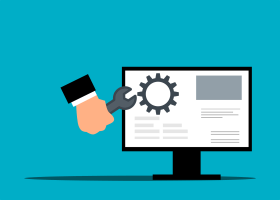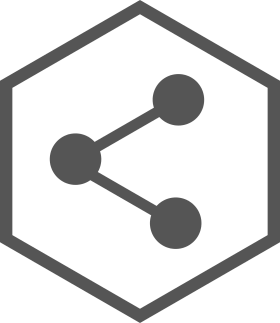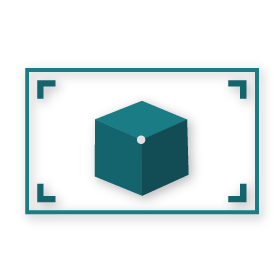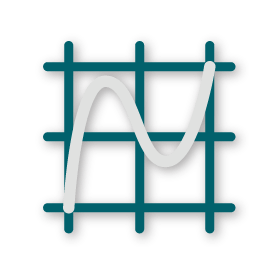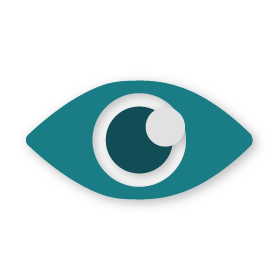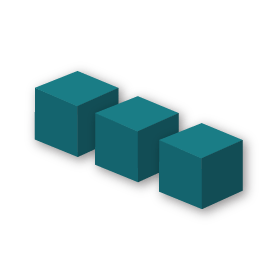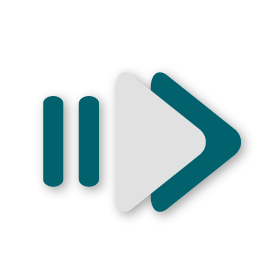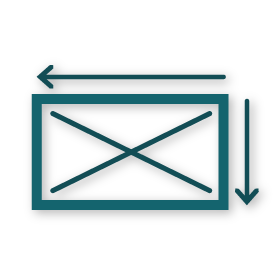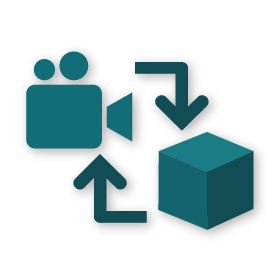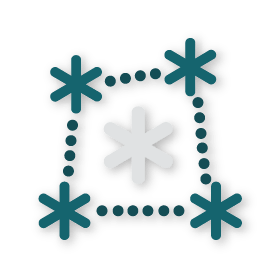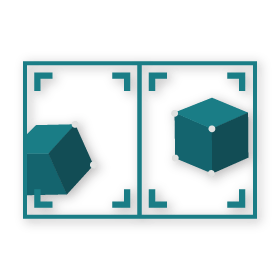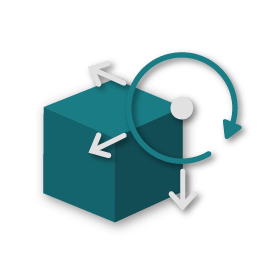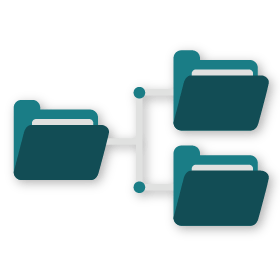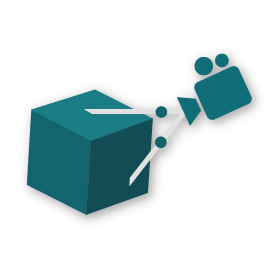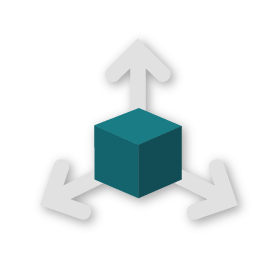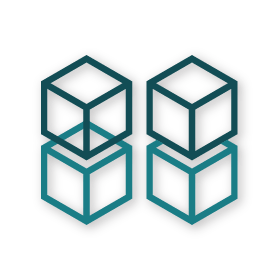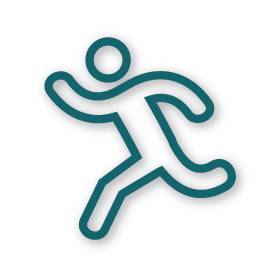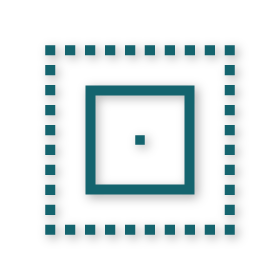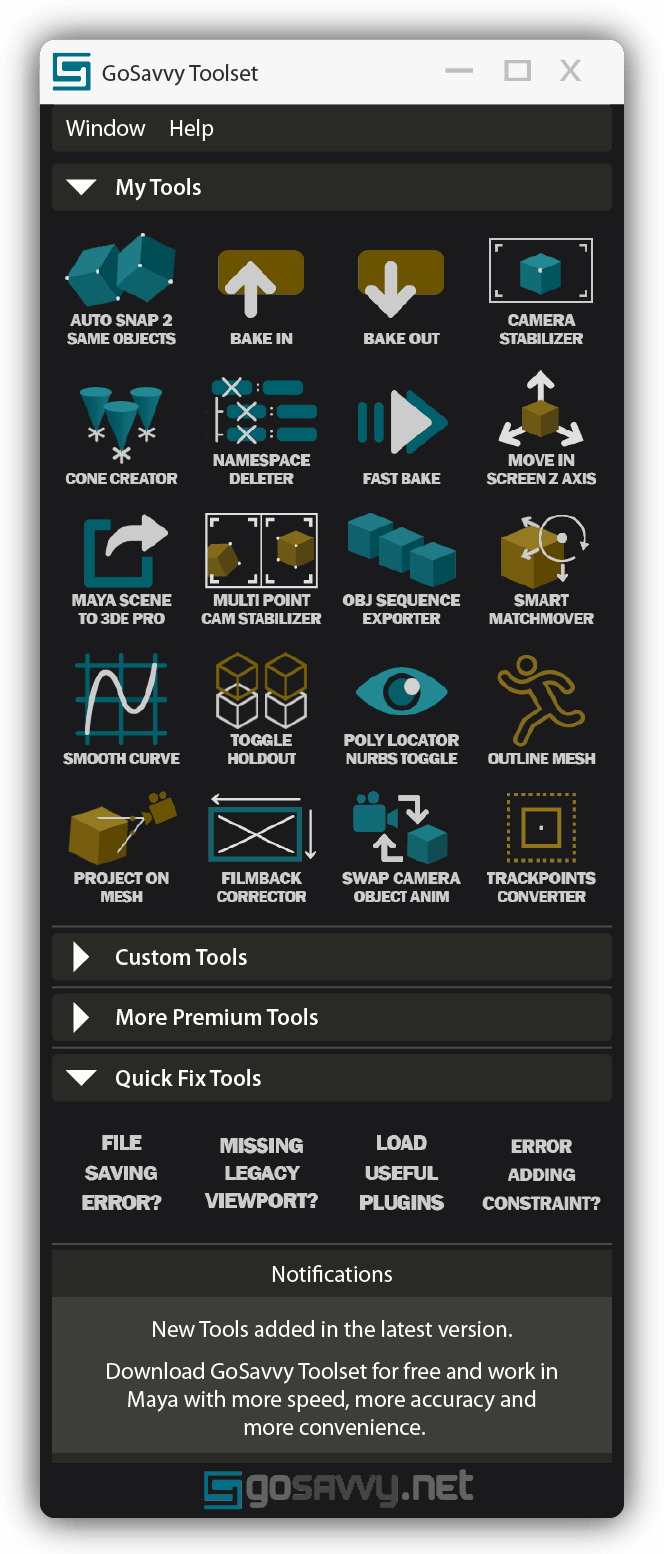
Ignite Your Creative Fire
Get ready to revolutionize your workflow with Gosavvy Toolset for Maya, available for both Windows and Linux.
Unleash your creative prowess with an empowering toolset, tailored for matchmovers, animators, and generalists alike. Embrace a clutter-free creative space, as the toolset unifies all your needs, leaving behind the chaos of scattered python scripts.
Harness the power of progress as the tools undergo regular enhancements and refinements, unlocking new dimensions of creative possibilities. Receive timely notifications right within your toolset, ensuring you never miss out on the latest advancements.
So do not miss this out and download now for free!